How to install GradsKey App
Please install GradsKey App in your phone and desktop/laptop for quick access to join class, view recorded videos, discussions, assignments, and to get instant notifications.
GradsKey App is a PWA (Progressive Web App) App, created using the latest Google technology. It can be easily installed from your browser in mobile, desktop/laptop.
see below to understand how can you install from different browsers - Microsoft Edge or from Chrome browser.
1. Step 1: from your browser (mobile or desktopo or laptop) go to www.gradskey.com/event
2. Step-2: To install from mobile chrome browser. Sign in to GradsKey and then click the three verticle dots at the top corner, select "Install App" as in the below image.
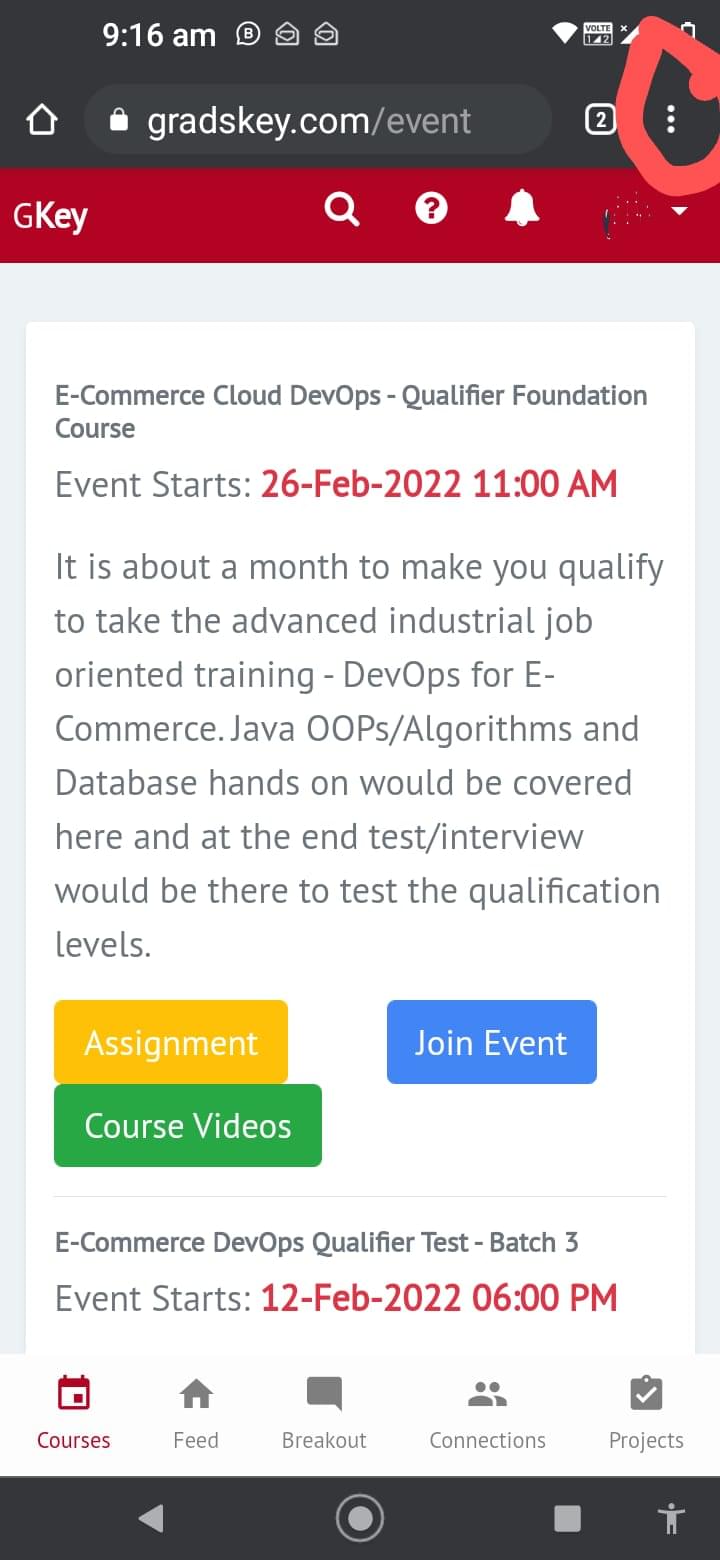
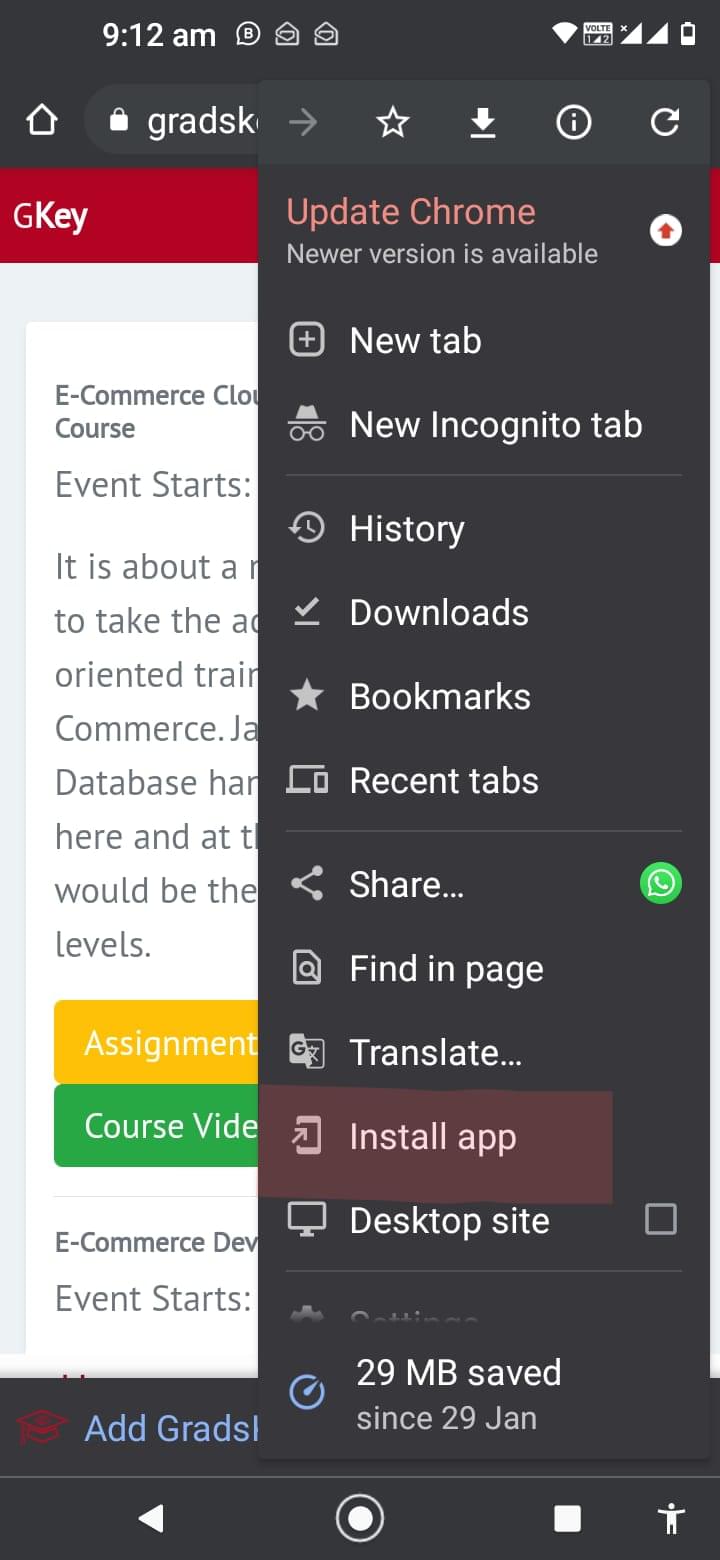
To install from Microsoft Edge browser: click the three dots at the top right corner and select Apps, and there you will see "Install GradsKey", click that to install
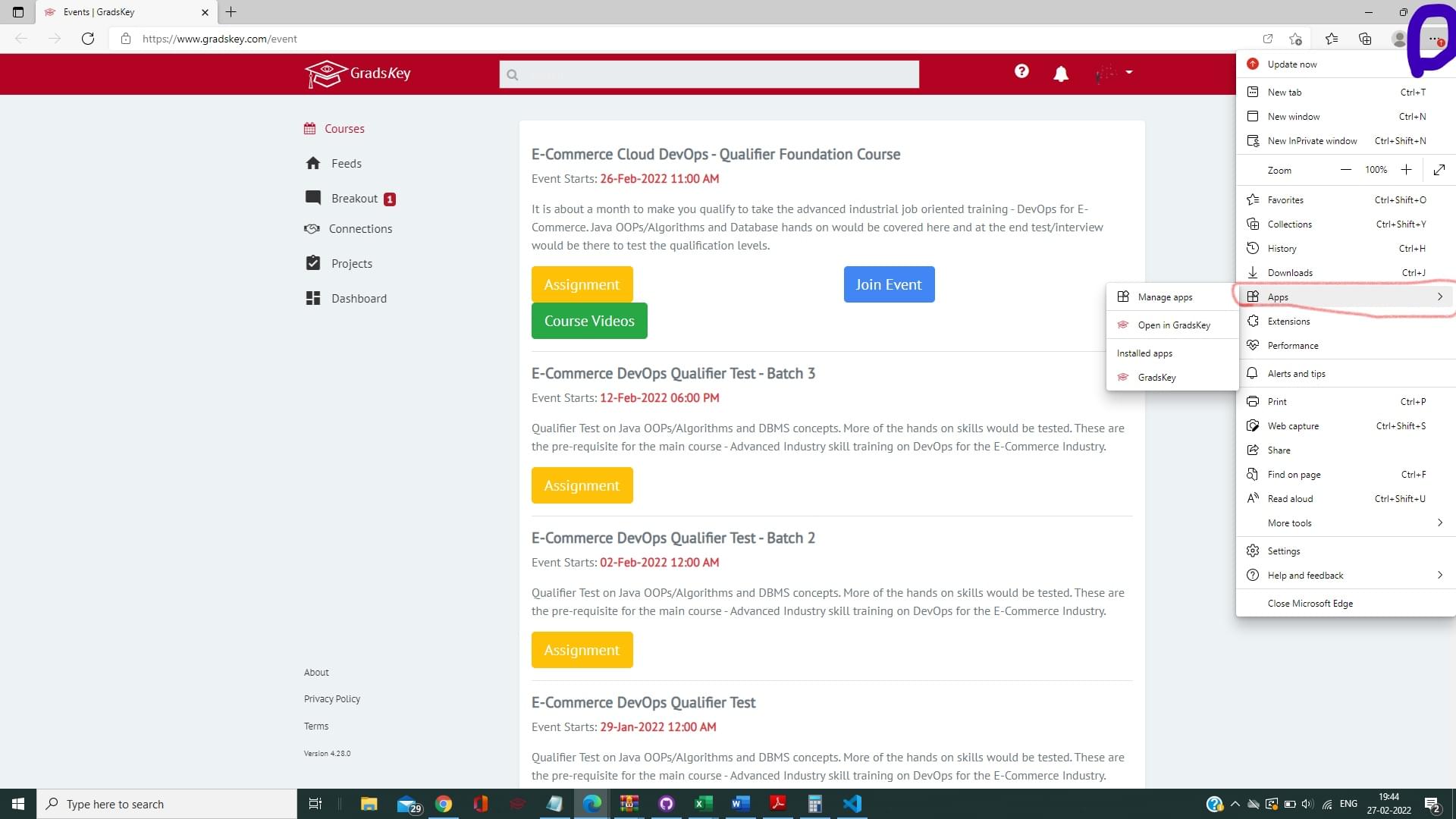
To install from Chrome browser: Click the three verticle dots at the top right corner and an menu pops up, and there you will see "Install GradsKey", click that to install GradsKey App.
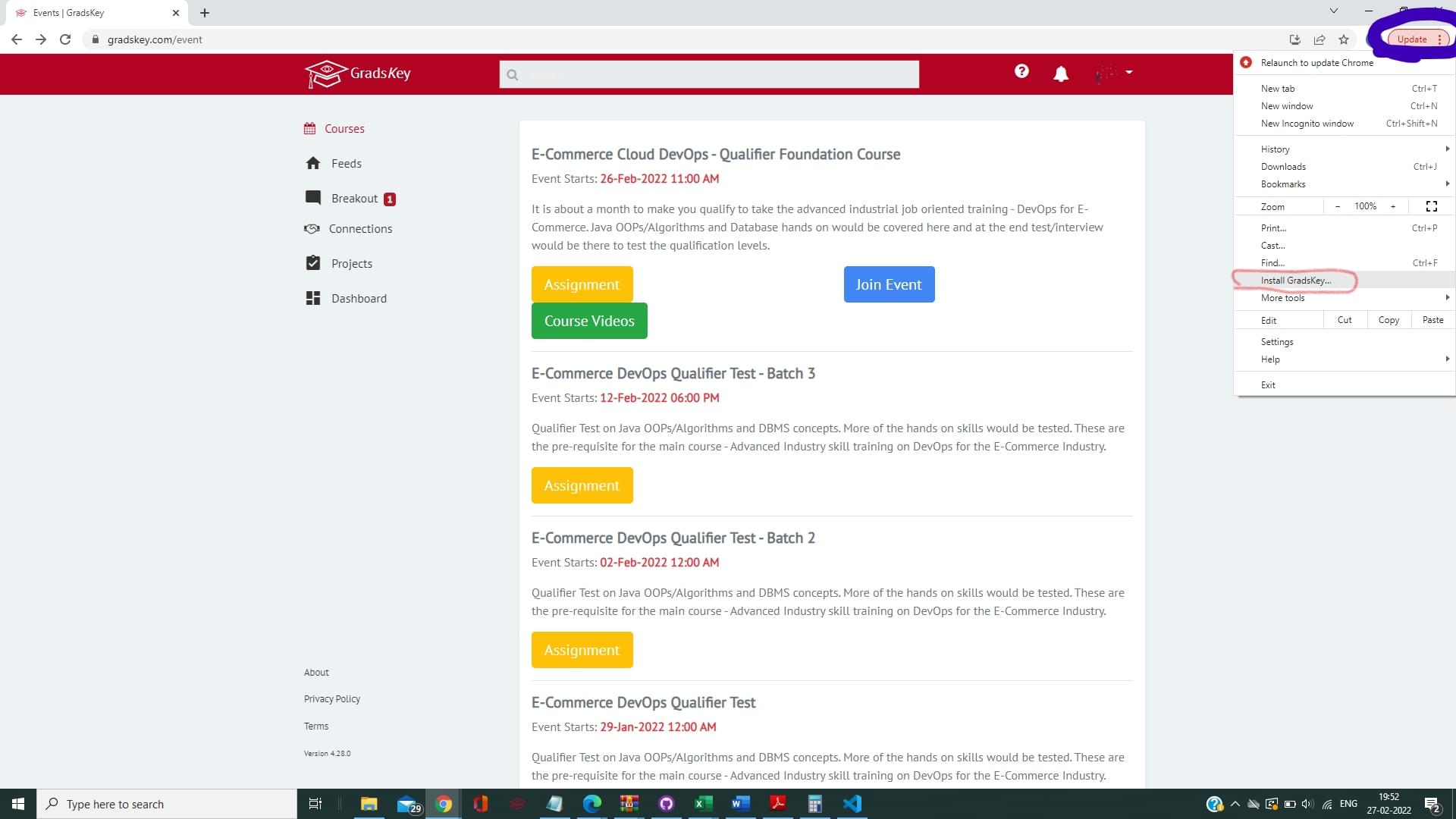
How to add skills to my profile?
